Hey! Have you ever felt that mini heart attack when you realize you can't access your account? Free Fire? Well, if that's your case, calm down!
Today, from SOMAGAMER.COM, we are going to give you a hand so that you can return to the streets of Free Fire without wasting another second. So are you ready to know how to recover my Free Fire account from Facebook with ID? Let's go there!
New Free Fire Codes to redeem
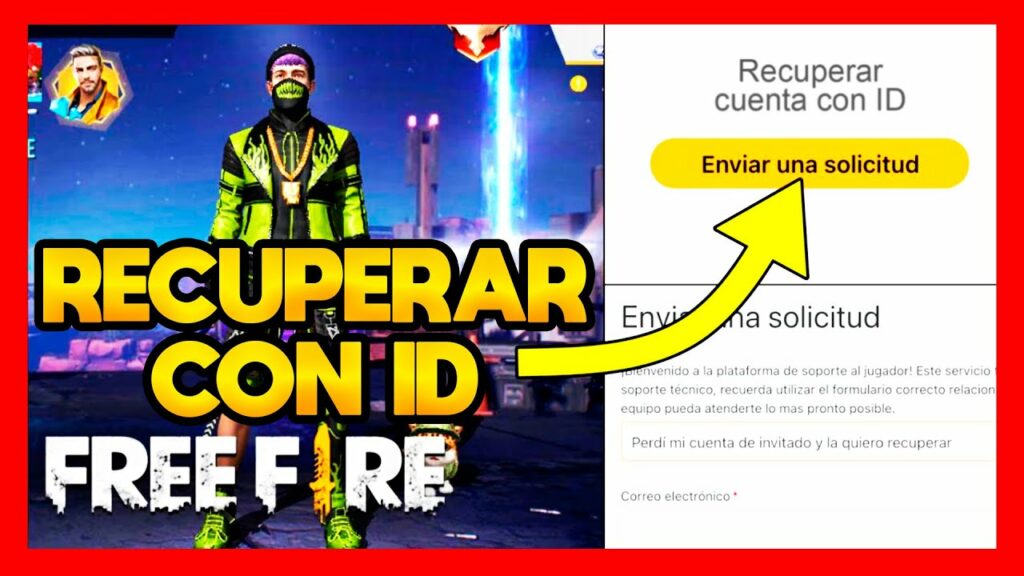
Step by step to recover your Free Fire account from Facebook
Losing access to your Free Fire account can be super stressful, especially if you've invested a lot of time and maybe some money into it. But take a deep breath, because recovering it is possible. Here I am going to leave you some simple steps that you can follow:
1. Verify that your account is linked to Facebook
First of all, you must be sure that your Free Fire account was linked to Facebook. If so, the process will be more direct. If you've never linked your account to Facebook... well, maybe it's time to consider doing so in the future to avoid complications.
2. Recover access to your Facebook
If the problem is that you lost access to your Facebook account, you will have to recover it first. Visit the Facebook help page and follow the steps to recover your account. This usually involves confirming your identity, so have your ID or any other form of identification handy.
3. Enter Free Fire with your Facebook ID
Once your Facebook account is recovered, it is time to return to the battlefield. Open Free Fire and select the option to log in with Facebook. Enter your credentials and voilà, you should be in. If your Free Fire and Facebook account were correctly linked, you will regain access without problems.
4. Contact Free Fire support
If for some reason the above steps don't work, your last option is to contact Free Fire support directly. You can do it through its official website or from the game. Make sure you provide all the necessary information, such as your Free Fire ID and any other details that can help recover your account.
Extra tips to keep your account secure
- Link your account: Apart from Facebook, try linking your Free Fire account to other platforms like Google or VK for additional recovery options.
- Save your Free Fire ID: Write down your ID somewhere safe. This number is crucial to recover your account or when you need to contact support.
- Use strong passwords: For both your Free Fire and Facebook accounts, make sure to use complicated passwords that mix letters, numbers, and symbols.
Now that you know how to recover my Free Fire account from Facebook with ID, do you see that all was not lost?
With a little patience and following the right steps, you'll be back in the game. Always remember to keep your information safe and, above all, enjoy the game!
And before you go, here's a motivational phrase that will surely lift your spirits: "In life and in Free Fire, every fall is a learning experience to get up stronger." 🔥
Did you like this article? Don't forget to visit SOMAGAMER.COM for the best guides and latest tricks.

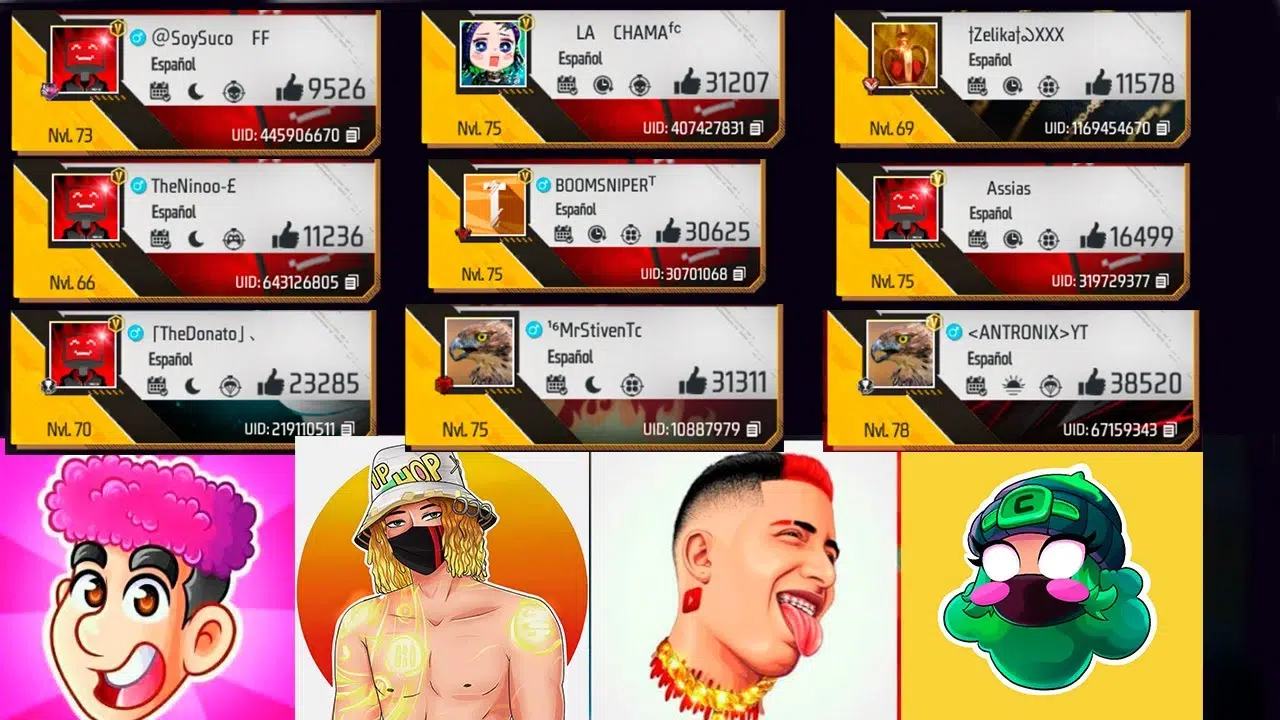
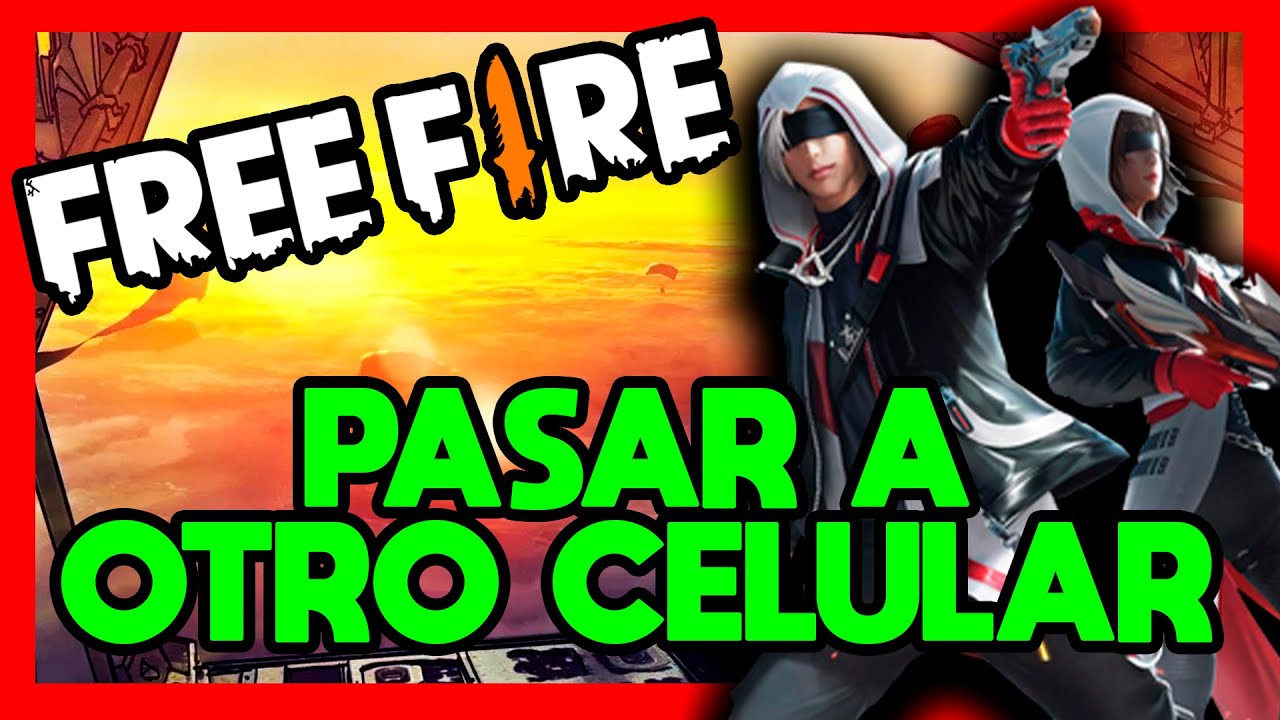

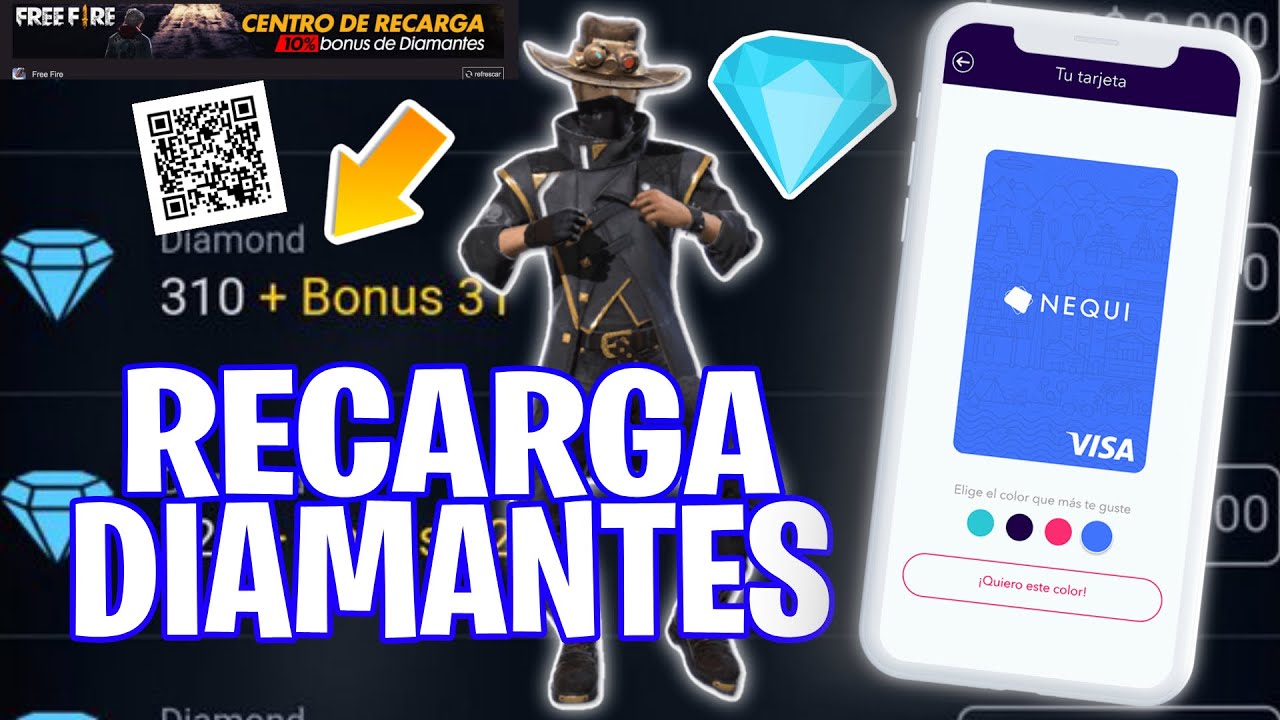

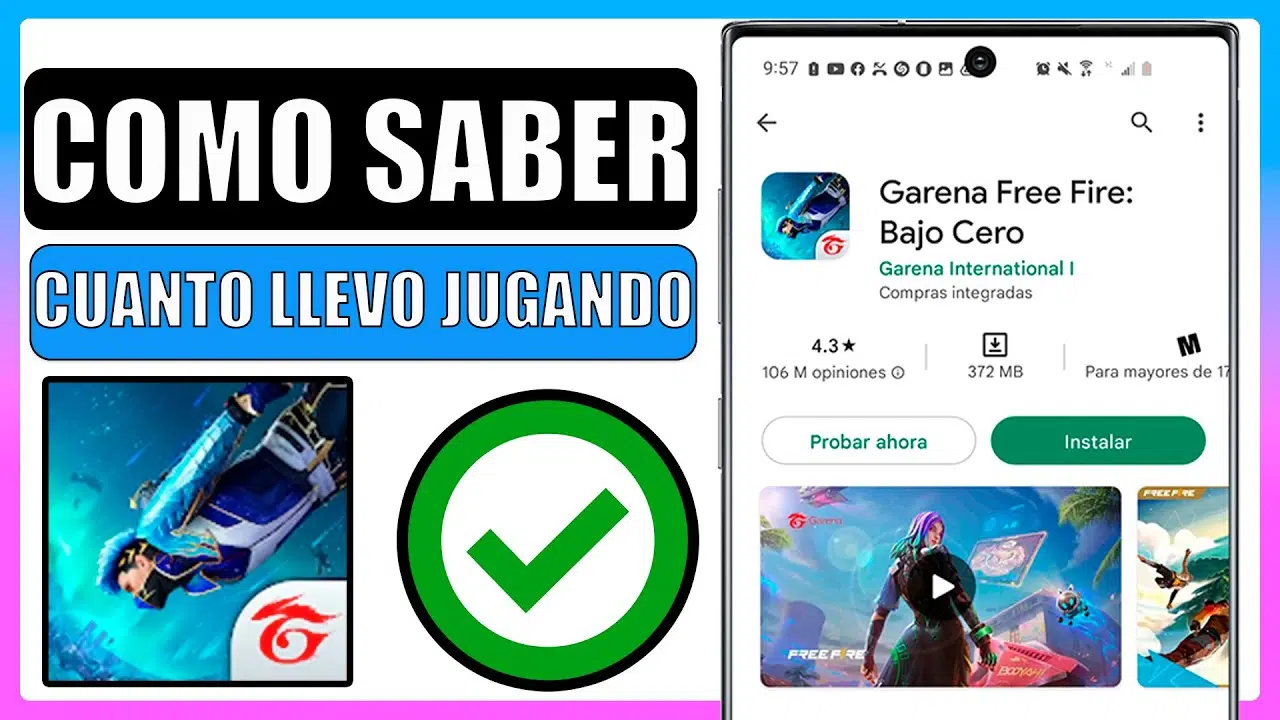


Yes I want the Sakura